Window Vista has a built-in Visual Basic Script which allows its user to increase the trial period of vista by 30 days. u can use this script a total of 3 times , hence extending the trail period to upto 120 days. The process is known as "Rearming".
Usage of this script will not result in any violation of Window End-User License Agreement.
How it works:-
1. Goto Start> All Programs>Accesories>Command Prompt
2. Right click on command Prompt and click "Run as Administrator"
3. It will redirect u to this location
C:\Windows\system32
If not, then move to this location.
4. Now type the script and hit enter.
Script is:
cscript slmgr.vbs -rearm
5. The command will take some time to execute and will ask u to restart ur system.
After restart u will see ur Activation period again to 30 days.
Note:-
The script will not work if the activation period has ended and vista has entered into lock down mode.
Subscribe via email
Have you ever wondered where the stored password in Firefox resides.
Let me show u where they are and how u can view them.
Steps:
1. In Menubar, Goto Tools>Options...
2. Now a dialog box appears.
3. Goto Security.(See Screenshot).
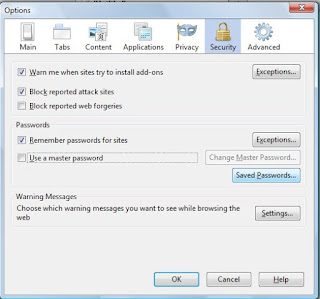
4. Now click on Saved Passwords. A new dialog box will pop-out like this:
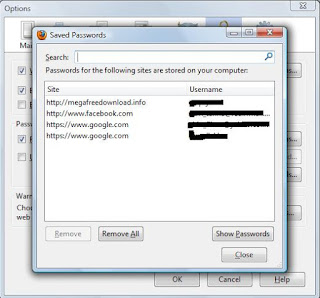
5. Now click on Show Passwords. It will prompt a new window for your permission.
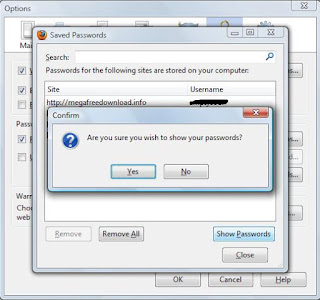
6. On clicking YES, ur saved passwords will be shown
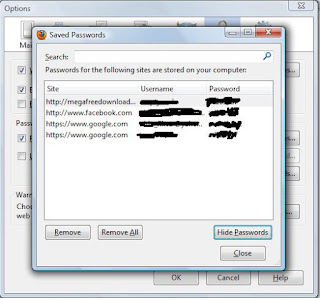
Oops, WTF. What if sumbody else will get my password if he has access to ma system.
Dont worry, Here's d solution. For keeping ur passwords Secret, u need to maintain a Master Password to access them.
In this Dialog box, click on d check button saying 'Use a Master Password'
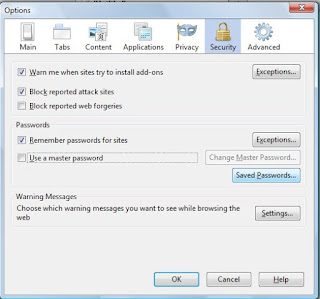
Now a new window will prompt and ask u to set ur master password.
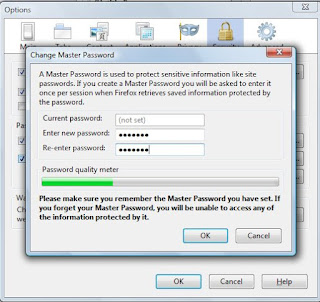
Now if sumbody needs to see ur password, then he must have to enter the Master Password in order to view ur passwords.
Hope u ppl like d trick,
Happy Surfing......!!!!!!!!!!!
Let me show u where they are and how u can view them.
Steps:
1. In Menubar, Goto Tools>Options...
2. Now a dialog box appears.
3. Goto Security.(See Screenshot).
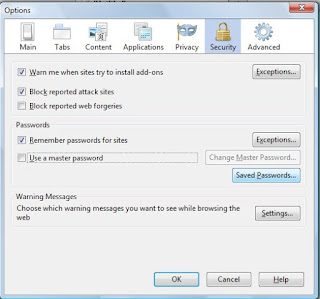
4. Now click on Saved Passwords. A new dialog box will pop-out like this:
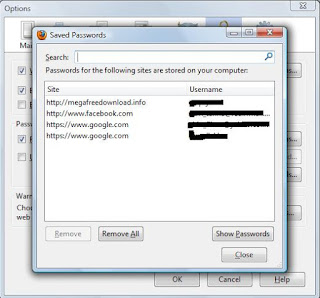
5. Now click on Show Passwords. It will prompt a new window for your permission.
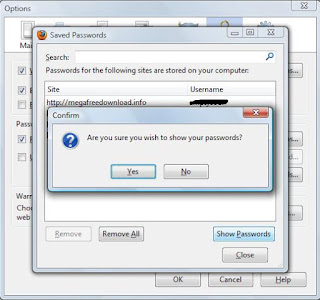
6. On clicking YES, ur saved passwords will be shown
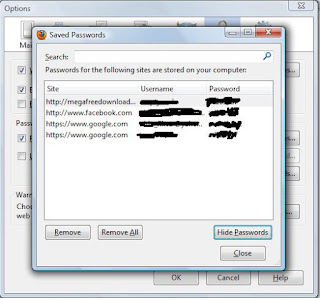
Oops, WTF. What if sumbody else will get my password if he has access to ma system.
Dont worry, Here's d solution. For keeping ur passwords Secret, u need to maintain a Master Password to access them.
In this Dialog box, click on d check button saying 'Use a Master Password'
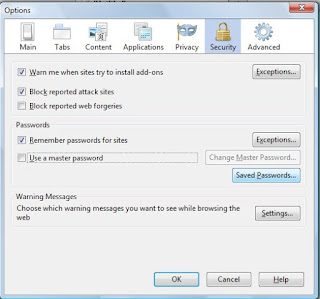
Now a new window will prompt and ask u to set ur master password.
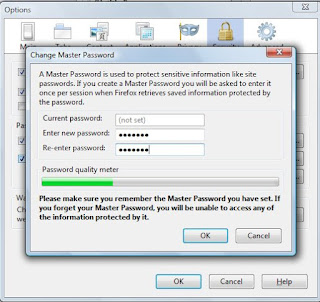
Now if sumbody needs to see ur password, then he must have to enter the Master Password in order to view ur passwords.
Hope u ppl like d trick,
Happy Surfing......!!!!!!!!!!!
