Let me show u where they are and how u can view them.
Steps:
1. In Menubar, Goto Tools>Options...
2. Now a dialog box appears.
3. Goto Security.(See Screenshot).
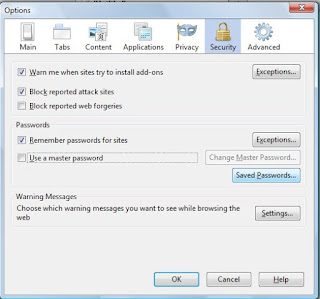
4. Now click on Saved Passwords. A new dialog box will pop-out like this:
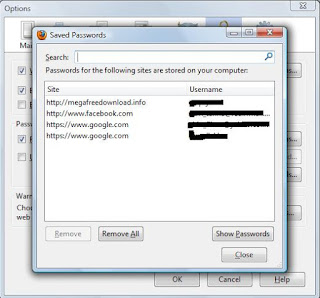
5. Now click on Show Passwords. It will prompt a new window for your permission.
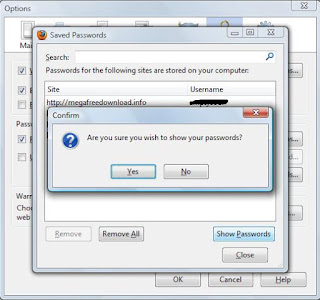
6. On clicking YES, ur saved passwords will be shown
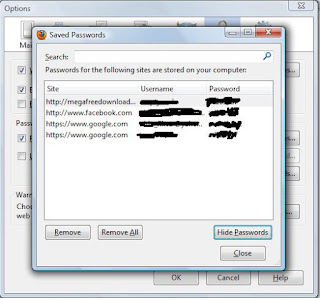
Oops, WTF. What if sumbody else will get my password if he has access to ma system.
Dont worry, Here's d solution. For keeping ur passwords Secret, u need to maintain a Master Password to access them.
In this Dialog box, click on d check button saying 'Use a Master Password'
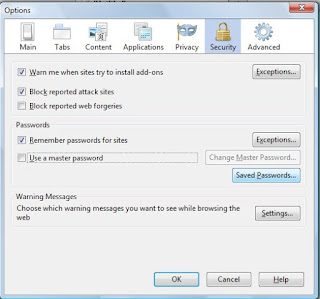
Now a new window will prompt and ask u to set ur master password.
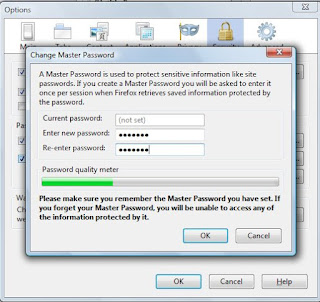
Now if sumbody needs to see ur password, then he must have to enter the Master Password in order to view ur passwords.
Hope u ppl like d trick,
Happy Surfing......!!!!!!!!!!!



0 Response to "See Stored Passwords in Firefox"